Xobin Blog
Explore fresh insights, expert tips, and powerful strategies to level up your hiring. From talent assessment to future-ready recruitment trends, our blogs help you hire smarter with ease.
I agree to Xobin's Privacy Policy
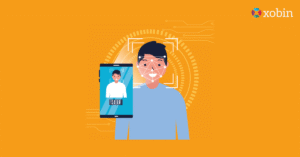
What is AI Candidate Profiling? How Recruiters Evaluate Talent Smarter
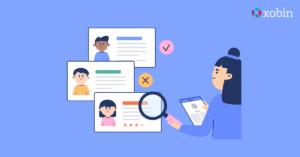
How Evidence-Based Hiring Methods Improve Recruitment Decisions?
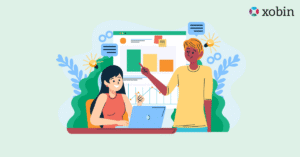
The Ultimate Guide to Skills Assessment Tests for Hiring and Employee Development

Why Culture Fit vs. Culture Add is a Growing Debate in Recruitment?
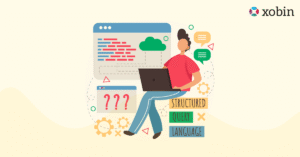
Top Technical Skills Assessment Tools to Evaluate Job-Ready Tech Talent
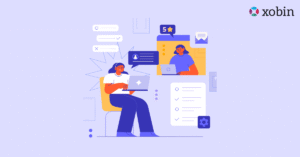
How to Run a High-Impact Virtual Assessment Center for Recruitment

How to Improve Candidate Experience in Assessments?
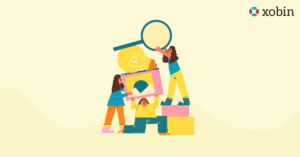
What Is a Culture Add Assessment? Guide to Hire Candidates Who Strengthen Your Company Culture
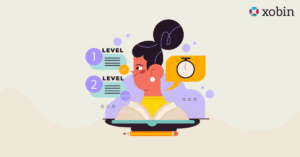
Different Types of Aptitude Tests Used in Hiring (With Examples)

What Is Candidate-Centric Recruitment and How Do You Apply It in Hiring?

How to Build a Social Recruiting Strategy that Attracts Top Talent

Understanding Recruitment Management System (RMS)

How Xobin Helps in Reducing Employee Turnover

Top Skills to Test in Job Candidates Before Hiring






