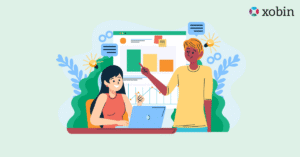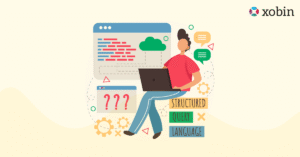In today’s fast-paced recruitment landscape, ensuring the integrity of assessments is more important than ever. Online proctoring tools help organizations maintain fairness, prevent cheating, and save valuable time. From AI-powered monitoring to automated reporting, these tools are designed to streamline hiring processes while delivering a smooth candidate experience. But with so many options available, selecting the right proctoring software for an online exam can feel overwhelming.
Table of Contents
We curated a list of the best online proctoring software for recruitment to help HR teams, recruiters, and talent acquisition leaders make informed, unbiased decisions.
TL;DR – Key Takeaways!
- Online proctoring prevents cheating and ensures fair recruitment.
- Top automated proctoring tools include Xobin, Talview, Mettl, Honorlock, ProctorU, and more.
- Consider features, integration, and candidate experience when choosing the best proctoring software for online assessments.
- Automated vs. live proctoring options differ in complexity and cost.
- Testing tools before full deployment ensures the right fit.
What to Look for in an Online Proctoring Tool
Selecting the right online proctoring software is crucial for a secure and efficient recruitment process. Not all platforms offer the same level of protection or features, so it’s important to focus on key factors.
Advanced Security Features
Look for tools with AI-based remote proctoring systems, identity checks, and browser lockdowns. These features stop cheating and protect the exam’s integrity.
Seamless Integration
The tool should integrate smoothly with your existing ATS or recruitment workflow. This ensures that candidates experience a frictionless process and recruiters can manage assessments efficiently.
Support for Multiple Assessment Types
Top online proctoring tools support a variety of tests, including coding challenges, aptitude exams, and psychometric assessments. Flexibility is key for comprehensive hiring evaluations.
Real-Time Analytics and Reporting
The platform should provide detailed insights, such as suspicious behavior alerts, candidate activity logs, and performance reports. Automated online test proctoring with analytics helps recruiters make informed decisions quickly.
Candidate-Friendly Experience
A smooth, intuitive interface improves candidate engagement. Tools that are easy to navigate reduce stress during assessments, ensuring a positive impression of your company.
Top 10 Online Proctoring Tools for Hiring
1. Xobin
Xobin is a cutting-edge AI-powered recruitment and skills assessment platform trusted by 5000+ organizations worldwide. It combines agentic AI for proctoring, adaptive skills assessments, and automated hiring workflows into one seamless solution. Designed for modern organizations, Xobin ensures fair, secure, and scalable remote talent assessments with advanced multi-layered proctored exams for cheating prevention, rich analytics, and an exceptional candidate experience, making it the preferred choice for future-ready recruitment teams who want unparalleled test integrity.
Best for growing companies, enterprises, and global hiring teams seeking secure, scalable online proctoring with integrated assessments and recruitment automation for safe remote hiring, large-scale recruitment drives, and high-stakes assessments.
Key Proctoring Features of Xobin
- Industry-leading AI proctoring delivering top exam security and reliability.
- Live monitoring dashboard sends instant alerts and enables immediate interventions
- Multi-layered AI proctoring detects faces, monitors behavior, and analyzes audio
- EyeGazer technology to track gaze patterns and detect suspicious activity
- Plagiarism detection using AI-powered content analysis
- Proprietary non-Googleable question banks prevent content duplication or cheating.
- Browser Lockdown to block access to external apps or websites
- Facial recognition with identity verification and absentee detection
- Screen sharing and recording with comprehensive activity logging
- Multi-device detection and browser activity monitoring
- Trust Score algorithm evaluating overall test-taking behavior integrity
- End-to-end recruitment automation.
- Adaptive assessments with 3400+ skills and 2500+ job role-based tests.
- Multi-layered AI anti-cheating system ensures unmatched test security.
- Comprehensive analytics and live dashboards for actionable insights in real time.
- Seamless ATS and HR tech integrations for end-to-end hiring.
- Secure proctored exams to prevent cheating.
- Built specifically for recruitment, not for academic or personal exam use.
- Designed for professional hiring teams, not student assessments.
Why Choose Xobin? Xobin stands out as more than just a proctoring tool; it’s a complete recruitment solution. Our AI-powered proctoring software combines advanced monitoring, plagiarism prevention, and behavior analysis to ensure integrity. Unlike other platforms, Xobin provides a seamless candidate experience, actionable insights, and a robust automated workflow. Organizations can reduce hiring risks, prevent cheating, and make smarter talent decisions. For recruiters seeking both security and efficiency, Xobin delivers unmatched value and reliability.
Free Trial: Yes. Xobin offers a free trial, allowing recruiters to experience AI-powered proctoring features and recruitment automation before committing. Book a personalized demo to experience the industry-leading accuracy firsthand.
2. Talview
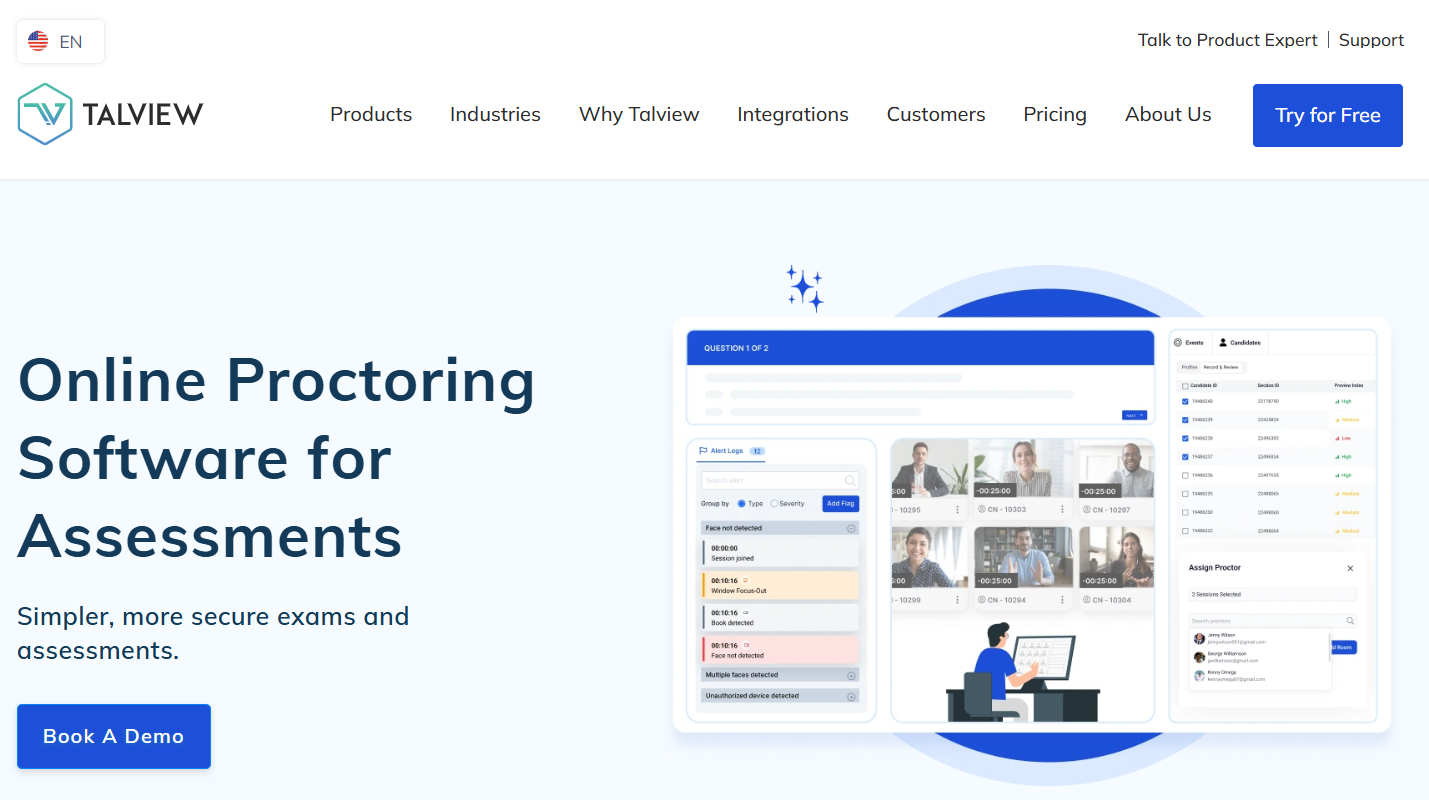
Talview offers a modern, AI-empowered proctoring experience combining Automated Proctoring, Live Remote Proctoring, Record & Review, Secure Browser, ID Verification, and Agentic AI (Alvy) to ensure exam integrity using secondary-camera monitoring and identity checks. Its platform integrates with major ATS, LMS, and assessment tools, supports multi-device use, and includes global compliance. It also features scalable human proctor support, real-time interventions, and 24/7 assistance.
Best for organizations needing a flexible, scalable, and multi-modal online proctoring software that combines AI automation with live oversight for high-integrity assessments.
Key Proctoring Features of Talview
- Secondary-camera monitoring for comprehensive exam environment capture
- AI-powered identity verification (face, voice, two-factor authentication)
- Secure browser that restricts unauthorized access and copying
- Agentic AI (Alvy) actively detects and blocks AI-powered cheating tools
- Hybrid options: Automated, live, or record-and-review proctoring modes
- Real-time intervention capabilities (chat, warnings, exam termination)
- Offers versatile proctoring modes (Automated, Live, Record and Review).
- Strong integration capabilities with ATS, LMS, calendars, and more.
- Strong candidate verification.
- Good reporting capabilities.
- Fewer skill assessment options.
- Doesn’t include end-to-end recruitment automation.
Why Choose Talview? Talview delivers a flexible, widely compatible proctoring experience with strong AI-driven monitoring and global support coverage. Its multiple proctoring modes, seamless integrations, and compliance posture make it well-suited for organizations needing adaptable solutions without heavy customization. It provides robust exam security, but its recruitment workflow may not be as specialized as other competitors that provide end-to-end recruitment solutions.
Free Trial? Not openly advertised; requires contacting sales.
3. Mettl
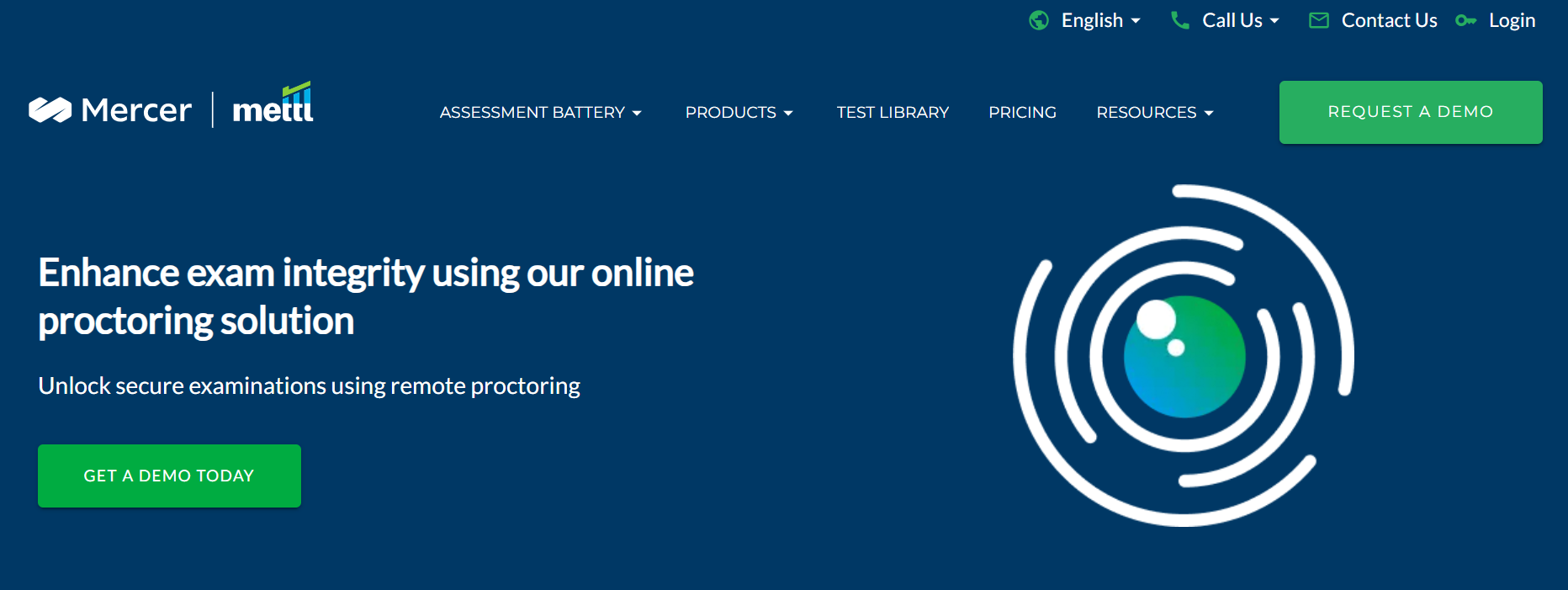
Mercer | Mettl is a global online proctoring and assessment platform used by over 6,000 clients, including academic and corporate organizations. It supports secure remote exams through AI-based monitoring, human proctoring, multi-factor identity checks, and a locked-down browser. The platform is GDPR-ready and offers seamless integration with ATS and LMS systems. It also provides 24/7 support and scalable proctoring capabilities.
Best for organizations needing high-volume remote assessments with multi-layered invigilation.
Key Proctoring Features of Mettl
- AI-based auto-proctoring flags suspicious audio, video, and image activity.
- Live human proctoring offers real-time monitoring and intervention.
- Dual-camera setup allows monitoring from multiple angles.
- Secure browser lockdown that disables tabs, search engines, external ports, and screen sharing
- Multi-factor authentication verifies candidate identity before the exam.
- Record-and-review logs of the full session for later audit.
- Extremely accurate AI flags that help detect 18+ suspicious behaviors.
- Flexible proctoring options: live, automated, and dual-camera.
- Handles hundreds of thousands of assessments daily.
- Seamless, one-click integration with major LMS platforms.
- May lack deeper recruitment workflow automation.
- Possibly less seamless ATS/ATS-plus-recruitment workflow.
- Doesn’t offer resume parsing or automated interview scheduling tied to proctoring.
Why Choose Mettl? Mettl offers a robust, standards-compliant online proctoring solution with flexible proctoring modes and strong integration support. It’s well-suited for organizations seeking a trusted, scalable platform with solid data security and around-the-clock support, though it may not offer the full recruitment automation suite found in its competitors.
Free Trial? Yes. Mettl provides a free trial without a credit card, offering limited usage (like conducting up to 30 tests, basic remote proctoring, browser restrictions, and OTP authentication) along with a $30 credit for initial testing.
4. Think Exam

Think Exam’s Think Proctor offers a secured AI-powered remote proctoring solution featuring dual-camera monitoring, 360° room scanning, secure browser, and AI-flagged live interventions. It ensures candidate authentication through auto and live ID verification while locking down system access and browser controls. Available across web, iOS, and Android, it targets high-stakes online assessments with end-to-end exam integrity from environment checks to detailed incident reporting.
Best for organizations such as educational institutions, certification bodies, and recruiters needing dependable, scalable online exam monitoring with flexible AI/live oversight and strong security.
Key Proctoring Features Think Exam
- AI-based candidate authentication (auto and live ID verification)
- 360° room scan using an extra mobile camera
- AI-triggered “proctor pop-in” intervention on UFM alerts
- Dual-camera setup capturing both candidate and surroundings
- Secure browser disabling copy/paste, print screen, external websites, and ports
- Web, iOS, and Android compatibility with full environment checks
- Flexible mobile and desktop support aids diverse recruitment environments.
- Smart escalation via AI flags reduces unnecessary live oversight.
- Secure browser ensures tight exam environment control.
- Strong environment visibility via 360° scan.
- Lacks integration with recruitment workflows.
- Doesn’t include automated skill-based assessments.
- Fewer recruiter-centric analytics and candidate pipelines.
Why Choose Think Exam? Think Exam delivers a robust, multi-layered proctoring setup with mobile-friendly dual-camera support and strong environment control. Its AI-intervention model and secure browser offer dependable exam integrity, especially appealing where visibility of both candidate and surroundings matters most.
Free Trial? Think Exam offers a Request Demo option; details on a free trial aren’t specified, but you can contact their team to explore hands-on evaluation possibilities.
5. Honorlock
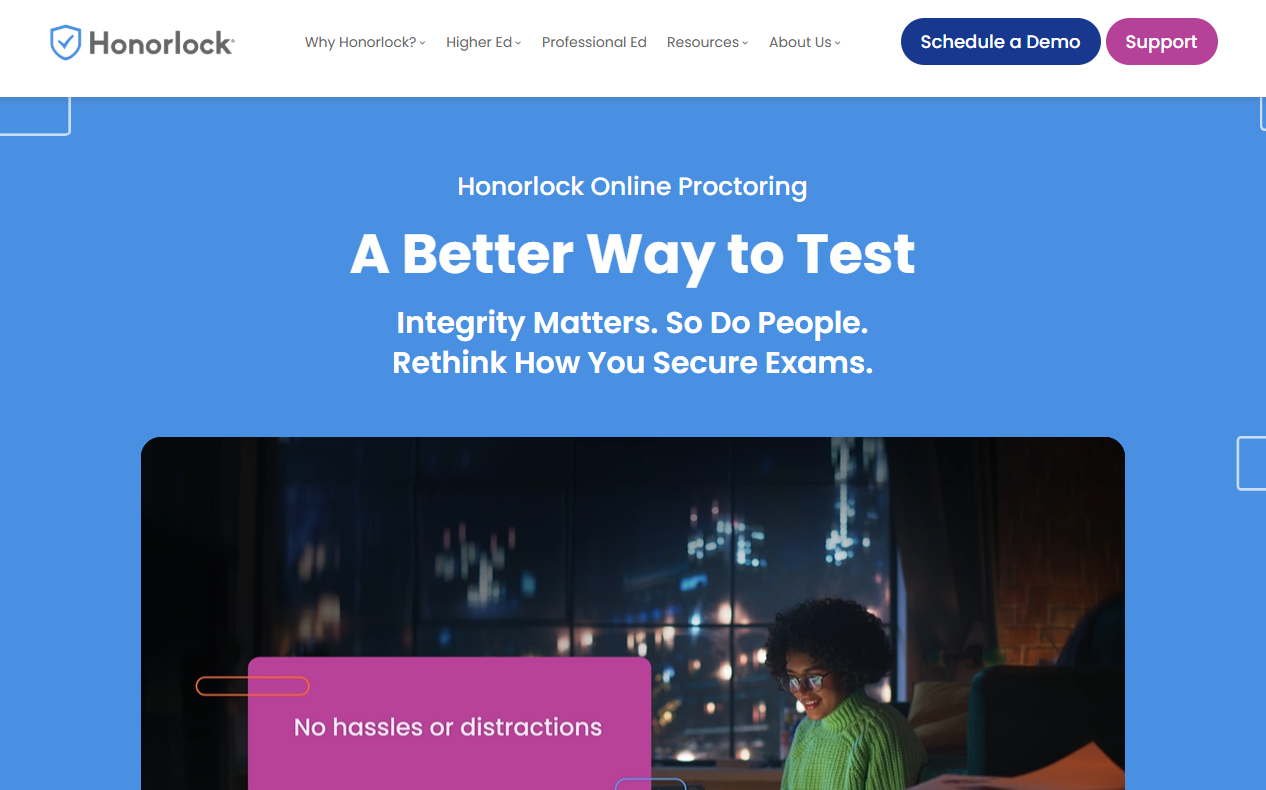
Honorlock is a hybrid online proctoring platform that uses AI monitoring and optional live proctor support to maintain exam integrity. It features tools like browser lockdown, cell phone and AI tool detection, leaked content monitoring, identity verification, and 24/7 live support, all accessible via a browser extension that integrates with common LMS systems.
Best For institutions or recruiters needing on-demand, hybrid AI-plus-live proctoring with strong LMS integration and proactive exam security.
Key Proctoring Features of Honorlock
- Live Pop-In™ notifies a human proctor when AI spots suspicious behavior.
- Detects cell phones and any unauthorized secondary devices during the exam.
- Blocks AI-based tools like ChatGPT during assessments unless explicitly allowed
- Search & Destroy™ actively scans the web for leaked test content and allows immediate takedown requests.
- BrowserGuard™ locks down browser access and restricts shortcuts like copy/paste.
- Voice detection listens for assistant-triggering phrases (e.g., “Hey Siri”) and flags them.
- Fast ID verification completes identity checks in under a minute.
- Provides real-time human support while minimizing unnecessary interruptions.
- Flat-rate pricing per exam or test-taker simplifies cost estimation.
- On-demand testing, no scheduling required, available anytime.
- Seamlessly integrates with major LMS platforms.
- Lacks the comprehensive recruitment workflow.
- Doesn’t include built-in applicant tracking or end-to-end hiring workflow.
Why Choose Honorlock? Honorlock can be appealing if you want a proctoring solution that balances AI monitoring with human oversight, offers robust exam content protection, and provides easy LMS integration, all without requiring exam scheduling. It’s practical for institutions prioritizing exam integrity and testing flexibility, but it doesn’t offer the broader recruitment and assessment automation features.
Free Trial? Honorlock does not publicly advertise a free trial. However, it offers demo requests.
6. ProctorU
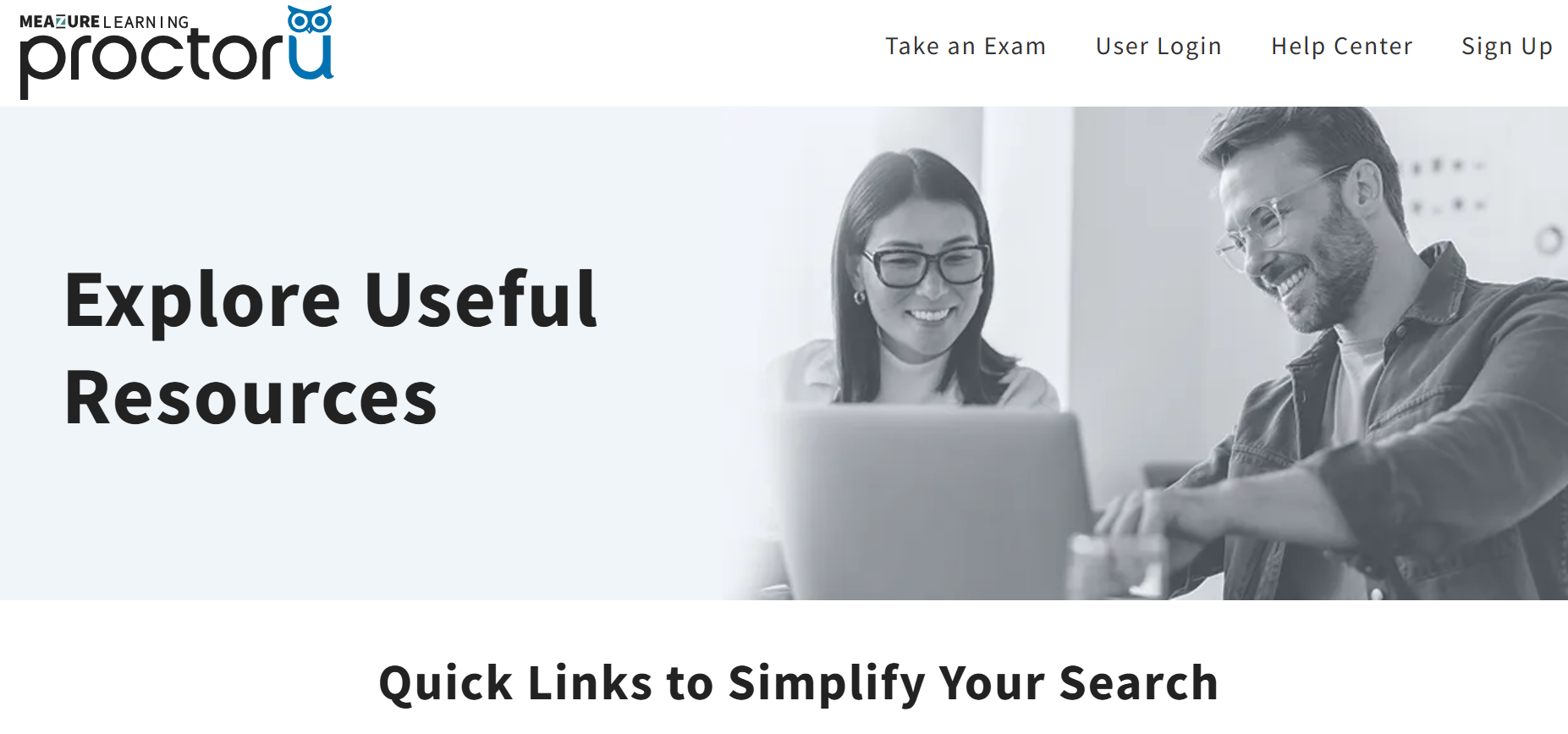
ProctorU (Meazure Learning) delivers secure, scalable online proctoring software for remote exams and assessments. It provides flexible service options, from fully automated to live proctoring. With seamless integrations across popular LMS platforms and 24/7 technical support, it’s designed to support test administrators and test-takers alike. The platform aims to balance exam integrity with user convenience, though setup and privacy concerns may warrant thoughtful consideration.
Best for educational institutions and certification providers seeking real-time monitoring and structured exam sessions.
Key Proctoring Features of ProctorU
- Scheduled or on-demand exam access with 24/7 availability
- Multifactor identity verification (photo ID + biometric checks)
- Live proctors monitor and act on suspicious behavior
- Automated session recording (webcam and screen) plus professional review
- Real-time incident notifications and time-stamped video event logs
- Detailed exam analytics dashboard and monthly reporting for admins
- Offers strong exam integrity via live intervention and recording.
- Integrates well with LMS platforms and supports flexible workflows.
- Provides comprehensive 24/7 technical support.
- Scales effectively across high-volume exam programs.
- Less seamless end-to-end recruitment automation.
- Doesn’t include built-in skills assessments or coding tests.
- Likely more expensive, especially for smaller teams using less-integrated workflows.
Why Choose ProctorU? ProctorU offers a reliable, scalable, and flexible platform with options ranging from automated to live-proctored exams. It’s particularly suitable for organizations needing proven infrastructure and strong support for exam integrity, though it may not integrate as tightly into broader recruitment systems as some platforms do.
Free Trial? ProctorU offers a demo or free trial request, typically requiring you to contact their team for access.
7. Proctorio
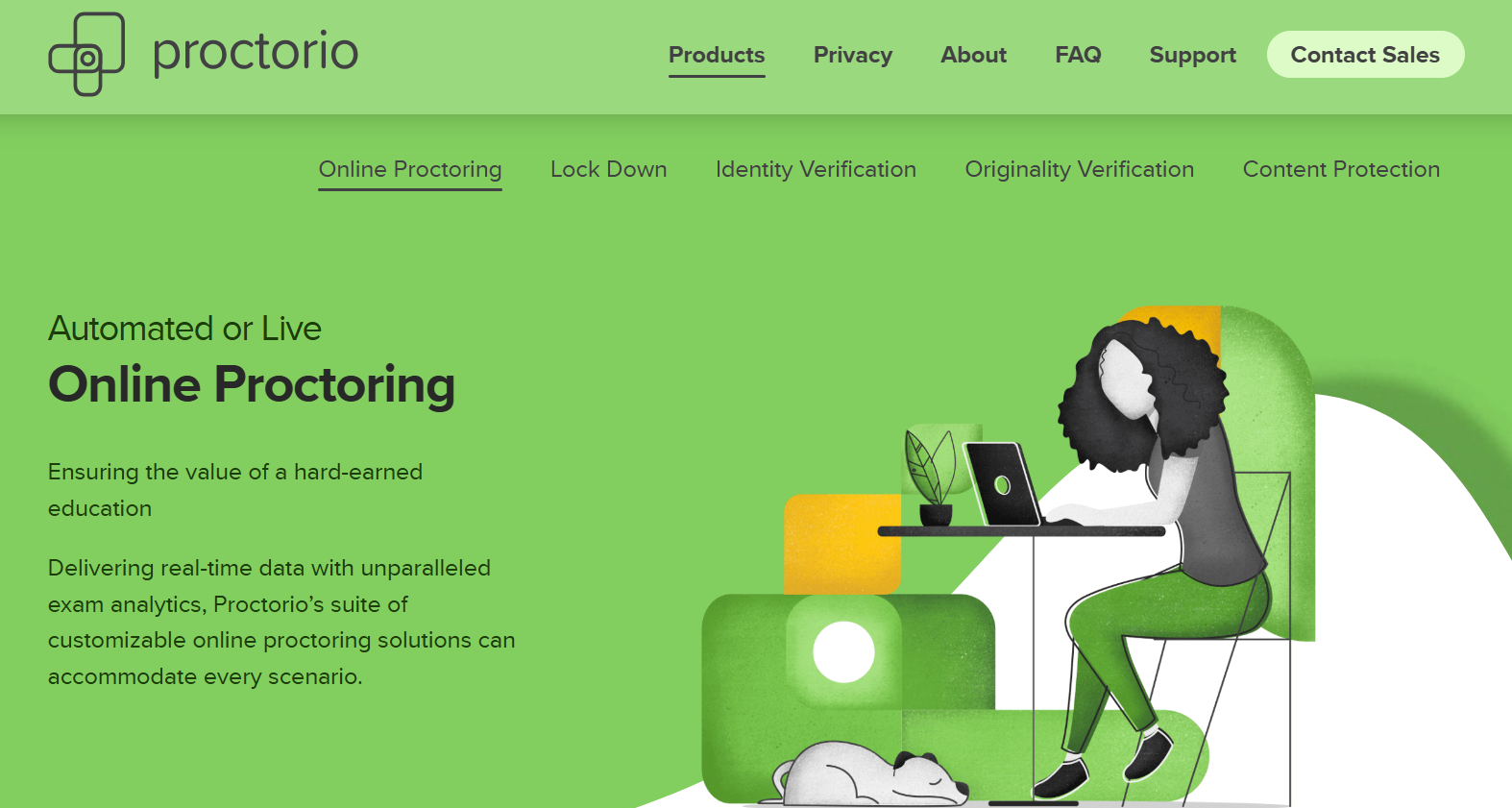
Proctorio is an automated online proctoring software that delivers customizable AI-based remote proctoring through a browser extension. It supports both automated and optional live proctoring, offering flexible recording, identity verification, and lockdown settings. Exam administrators gain access to encrypted exam recordings, real-time analytics via the Review Center, and optional human-assisted review services, all designed to uphold exam integrity while offering scalability and convenience.
Best for educational institutions, certification bodies, or enterprises seeking a scalable, privacy-focused automated or live proctoring tool that integrates with existing systems and supports around-the-clock, unscheduled exam delivery.
Key Proctoring Features of Proctorio
- Record video, audio, screen, web traffic, and desk during exams
- Verify identity via video, audio, desktop snapshot, signature, or ID match
- Enforce lockdown: full-screen mode, single-screen restriction, tabs disabled, printing/clipboard blocked, cache cleared, right-click disabled
- AI-driven suspicion scoring with incident logs in the Review Center
- Encrypted recordings accessible only by authorized institution staff
- Optional live proctoring with unscheduled intervention and human-assisted review
- Highly automated, suitable for large-scale exams.
- Strong control over the exam environment with customizable lockdown features.
- Detailed analytics and incident logging for easy review.
- Scalable and low-touch once configured.
- Lacks seamless integration with end-to-end recruitment workflow.
- Doesn’t bundle skills assessments and recruitment automation in one platform.
- May have a less intuitive recruiter-focused interface.
Why Choose Proctorio? Proctorio delivers a reliable, automated proctoring solution with powerful lockdown features and secure exam analytics. It simplifies high-stakes assessments while reducing manual oversight. Although it does not provide extensive recruitment-focused automation, it still serves as a trustworthy choice for organizations seeking standalone AI-based remote proctoring software.
Free Trial? There is no explicit information available about a free trial for Proctorio. Prospective users would need to contact Proctorio directly or check with their representatives for trial opportunities.
8. ProctorTrack
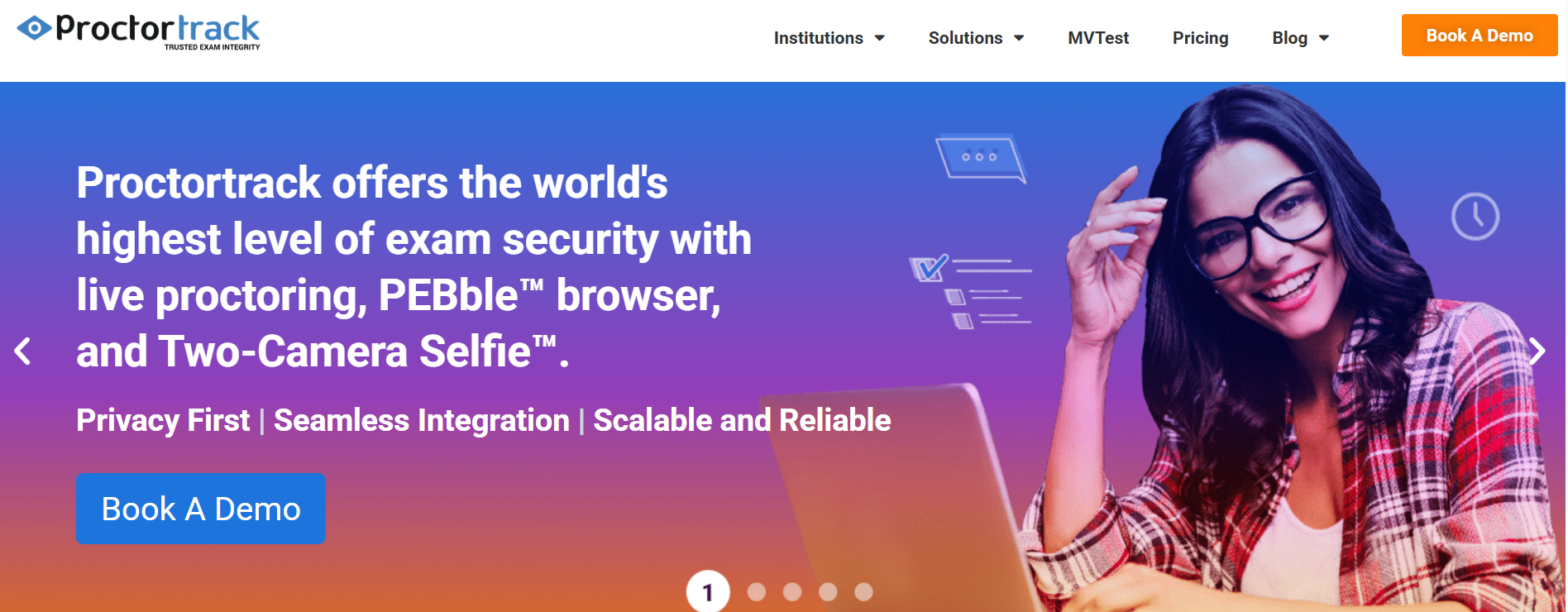
ProctorTrack is an automated and scalable online proctoring platform offering multiple delivery levels from browser lockdown and fully automated monitoring to human-reviewed QA and AI-enhanced live proctoring. It integrates with major LMS systems, provides multi-factor biometric identity checks (face, ID, and knuckle), and records screen, audio, and video to flag potential violations. Its SPADE dashboard promotes privacy transparency, while 24/7 support and configurable settings aim to balance exam integrity with accessibility.
Best for institutions and employers needing a structured, multi-tiered proctoring system that combines automation with optional human oversight.
Key Proctoring Features of ProctorTrack
- ProctorLock: browser lockdown with identity verification and violation detection
- ProctorAuto: enjoy fully automated remote proctoring and receive fast integrity reports.
- ProctorTrack QA: access automated proctoring with human QA checks for 99% accuracy.
- ProctorLive AI: live proctoring assisted by AI for real-time intervention
- PEBble browser: secure standalone browser blocking AI-cheat tools and extensions
- Mobile app features: mobile lockdown, selfie ID, room scan, test clock, document scan
- Offers multiple proctoring modes, including automated and live-human hybrid.
- Performs strong identity checks using biometrics (face, ID, knuckle scans).
- The SPADE dashboard enhances clarity on data and privacy.
- 24/7 customer support available year-round.
- Setup may be more complex.
- Lacks combined skill-testing and recruitment workflow in a single platform.
- Doesn’t bundle coding or aptitude assessments alongside proctoring.
Why Choose ProctorTrack? ProctorTrack delivers a versatile suite of proctoring options from lightweight automated monitoring to AI-assisted live oversight and offers strong biometric identity verification along with a clear privacy dashboard. It’s suitable for institutions needing flexible, privacy-focused exam security, albeit without the broader recruitment-focused features.
Free Trial? ProctorTrack does not clearly advertise a free trial. Instead, they offer “Request Demo” options for prospective users to explore features and fit.
9. Proctor360
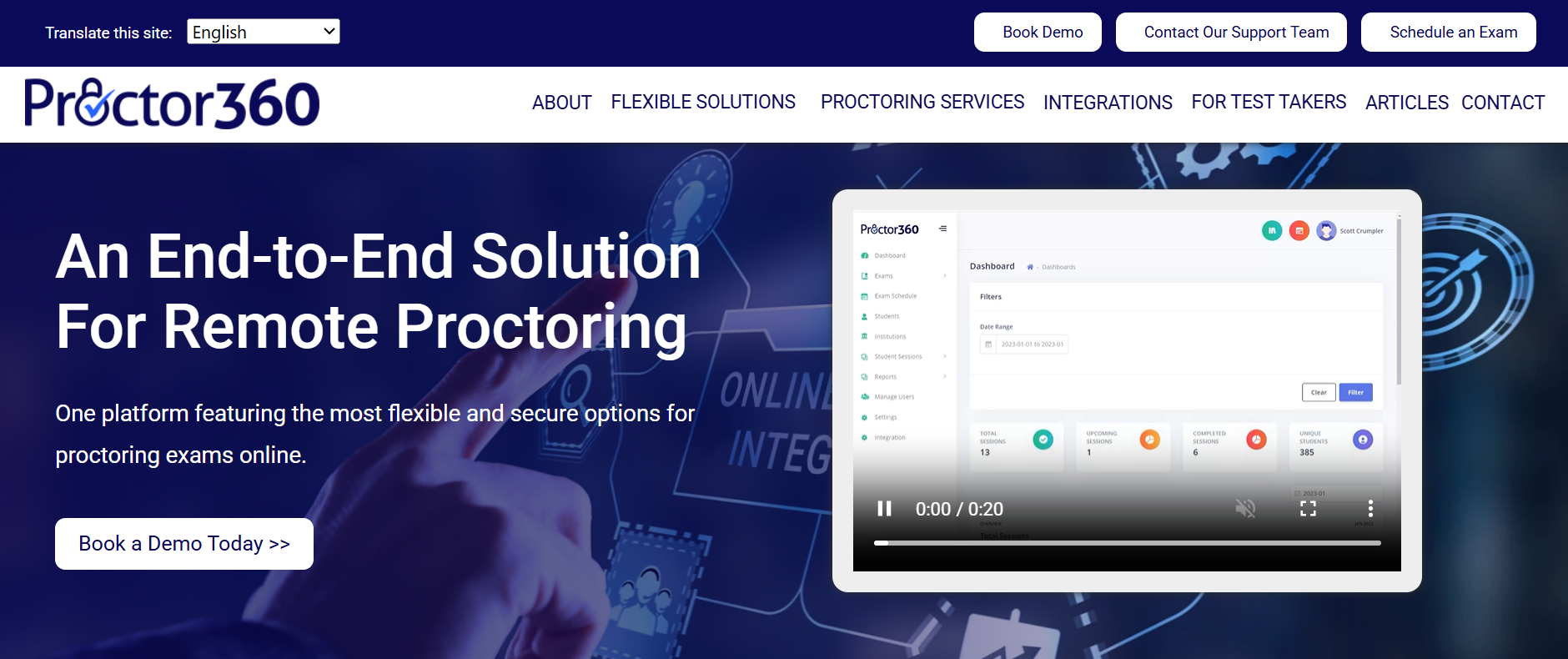
Proctor360 offers a versatile remote proctoring platform designed to meet the needs of educational institutions, certification bodies, and pre-employment testing agencies. It supports flexible deployment, including AI auto-proctoring, live proctoring (single or multi-cam), and a patented 360° total-view headset for comprehensive exam oversight. The system is browser-based, integrates with major LMS, and emphasizes both flexibility and security while allowing organizations to customize proctoring per exam.
Best for organizations running high-stakes or certification exams that demand maximum environmental visibility and security.
Key Proctoring Features of Proctor360
- AI auto-proctoring with automated check-in, ID verification, screen/cam/audio recording, and incident flags.
- Single webcam live proctoring featuring live proctor check-in, text/audio chat, and secure exam entry.
- Multi-cam live setup using a secondary device (e.g., smartphone) to view additional angles for higher visibility.
- 360 Total View™ headset offering full 360° environmental capture, audio, and proctor communication.
- Live and AI hybrid model allowing organizations to proctor using their own staff via SaaS platform.
- LMS and test-engine integration enabling seamless exam registration and delivery within existing systems
- Offers multiple proctoring modes suited to varied security needs.
- The 360° headset delivers a clear view of surroundings, enhancing overall integrity.
- Integrates easily with LMS and exam systems, minimal disruption.
- Accessible and user-friendly interface for administrators and test-takers.
- Requires proprietary hardware (360° headset).
- May lack the seamless recruitment automation.
- Integration appears more exam-centric, not necessarily offering the comprehensive ATS integrations.
Why Choose Proctor360? Proctor360 delivers a broad range of customizable proctoring methods, including the notable 360° headset, for organizations that value flexible security options. It integrates well with educational and certification platforms, providing solid infrastructure for remote exam delivery, though it may not cover broader recruitment automation like some others.
Free Trial? Yes. Proctor360 offers a free trial.
10. iMocha
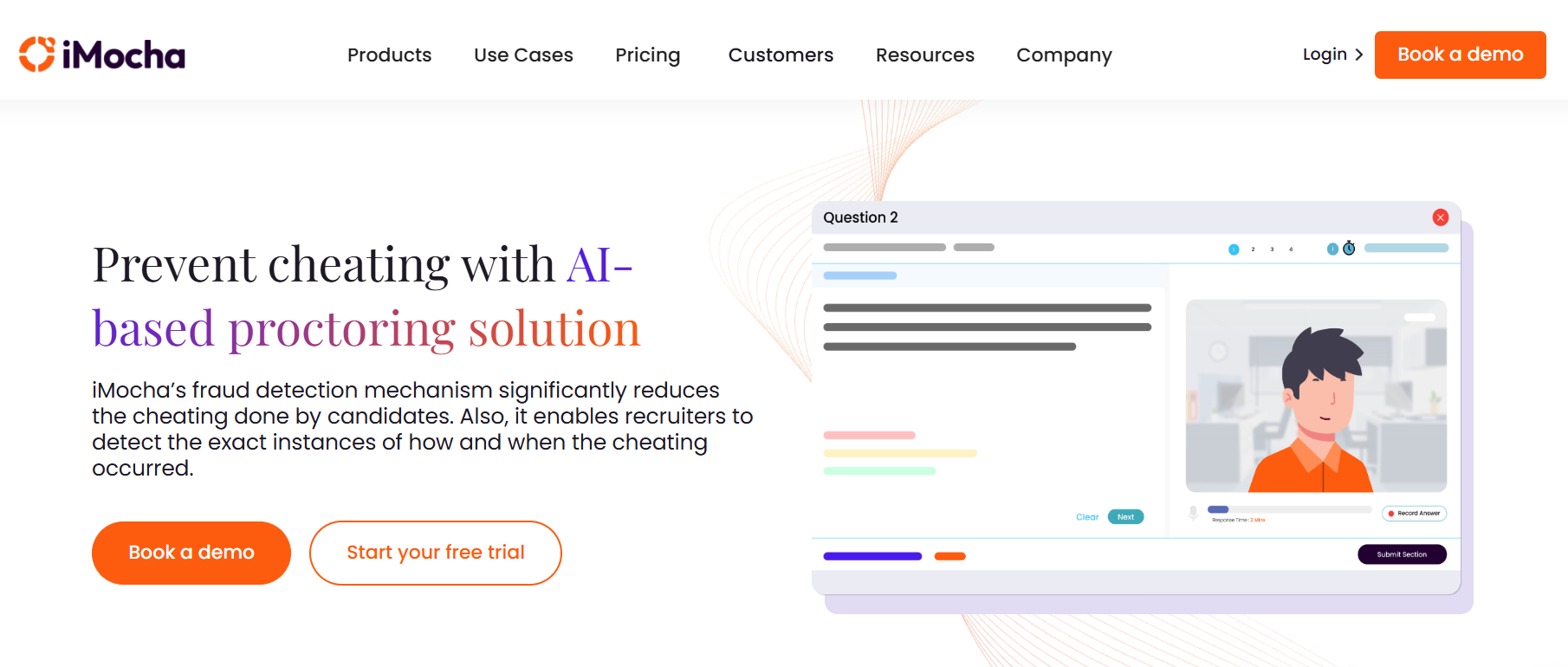
iMocha is a skills-intelligent assessment platform offering remote proctoring to safeguard test integrity. It provides browser lockdown, identity verification, video and image monitoring, screen-integrity checks, IP tracking, and live coding interviews. Its toolset helps recruiters detect cheating instances accurately and deliver fair, data-driven hiring decisions. iMocha blends AI-enabled remote proctoring features with a wide range of assessments to streamline and secure recruitment processes.
Best for organizations needing reliable remote proctoring with integrated skill assessments and identity validation.
Key proctoring features of iMocha
- Video proctoring with real-time screen feed and red-flag highlights.
- Candidate ID verification to confirm identity at test start.
- Browser patrolling to prevent switching tabs or windows.
- Ensure screen integrity to block screenshots, multi-screen use, and recording.
- IP tracking to log attempts to leave the test or access from multiple locations.
- Live coding interview feature for real-time programming assessments.
- Intuitive interface for monitoring candidate activity.
- Solid anti-cheating tools, including audio/video recording and browser lockdown.
- Flexible scheduling across time zones enhances reach.
- Integrates with ATS and LMS for streamlined workflows.
- Lacks full recruitment automation end-to-end.
- May not provide the depth of analytics and reports as Xobin.
- Does not offer generative AI-powered auto-evaluation.
Why choose iMocha? iMocha offers a solid, AI-enabled online proctoring platform with a strong assessment library, automated integrity checks, and integration flexibility, making it a credible option for remote hiring, though its proctoring features are not as advanced as some competitors.
Free trial? Yes, iMocha provides a free trial for its proctoring suite.
How to Choose the Right Proctoring Tool?
Picking the best online exam monitoring software requires a practical, repeatable approach. Below is a compact, decision-first guide you can use to evaluate proctoring tools quickly and confidently.
Define your must-haves.
First, define non-negotiables like identity verification, browser lockdown, and compliance (GDPR, CCPA, or local rules). Next, select assessment types you need: coding, MCQs, live interviews, or video-based evaluations. Finally, determine scale requirements, daily concurrent candidates, and peak hiring windows.
Compare proctoring modes
Automated proctoring lowers costs and scales easily, while live proctoring gives human oversight for high-stakes tests. Hybrid solutions combine both approaches. Therefore, select a tool with a proctoring mode that fits your exam risk and volume.
Check integrations and workflow fit
Make sure the tool connects with your ATS, LMS, or current recruitment stack. Seamless API access and single sign-on simplify operations. Additionally, check the authoring workflow so recruiters can create, schedule, and review exams smoothly.
Evaluate analytics and evidence.
Check for searchable logs, flagged-event screenshots, and exportable reports. Also, choose platforms that show clear candidate incident summaries to save review time. Strong analytics let you make confident hiring decisions.
Trial with real candidates
Pilot with a representative sample under real conditions. Pay attention to candidate drop-off rates, connection issues, and false positives. Next, survey candidates about ease of use and perceived privacy to identify UX problems early.
Verify security, privacy, and legal posture.
Confirm data storage locations, retention policies, and encryption standards. Also, ensure the vendor provides contractual language for data processing and offers options for regional data residency if required.
Score and decide
Use a simple rubric: Must-have = 40% weight, Should-have = 35%, Nice-to-have = 25%. Rate each vendor and pick the one with the highest weighted score that meets your compliance needs.
Secure Your Hiring Using the Best Proctoring Tool Today!
Choosing the right online proctoring tool ensures your recruitment process is fair, secure, and efficient. While each platform has unique strengths, organizations should align their choice with assessment needs, budget, and candidate experience. For end-to-end recruitment with built-in automated proctoring software, Xobin provides a complete solution!
FAQs
What is online proctoring in recruitment?
Online proctoring in recruitment uses AI or live monitoring to ensure candidates take tests fairly and without cheating during remote assessments.
Which proctoring tool is best for small companies?
Xobin and Think Exam are ideal for small companies due to easy setup, affordable pricing, and secure proctoring features.
Can online proctoring be integrated with an ATS?
Yes. Many proctoring tools, like Xobin and iMocha, integrate with ATS systems to streamline candidate assessment and hiring workflows.
How does AI-based proctoring detect cheating?
AI-based proctoring tracks eye movement, background noise, browser activity, and suspicious behavior to flag potential cheating.
Are live and automated proctoring equally effective?
Both are effective. Live proctoring offers real-time human oversight, while automated proctoring uses AI for scalable, cost-efficient monitoring.